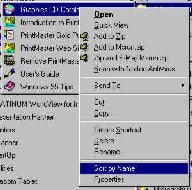In Windows 98, you can drag the shortcuts to whatever folder you wish them to be in. Once you have moved them, you can right click on one of the folders and select "Sort by Name" and the list will be arranged alphabetically; first by folder, then by name.
Click on the image to see a pop up Tool Tip
Click Start, move up to Programs, then over to the Menu.
Press the left mouse button and drag any folder or shortcut into any other folder. Release the mouse button to "place" or "Drop" it into the submenu of the folder.

The black line under CorelDream 3D 8 (arrow) indicates where a shortcut will be placed when you release the mouse button.
You can create a new folder to store several related programs or file folders into.
Right click on the Start Button, and select "Open". This opens the Programs Window
Click the "File" drop down menu and select "New" / "Folder"

Click for larger view
Type in the name of the New Folder, then press the "Enter" key on the keyboard.
In this example, I created a new folder named "Utilities" as seen in the picture below.
I then dragged the menu folder "Norton AntiVirus" and it's submenu into it. Before "dropping" the Norton menu folder, the submenu read "Empty".
Once "dropped" the Norton Anti-virus has it's own submenu.
Then I can drag more shortcuts into the menu folder, grouping all Utility program shortcuts.
If you see duplicate entries, as the two "NEC SuperScript" printers in the picture below, just right click on one and click the "Delete" option.

Clicking the "Delete" command (pictured below) sends the duplicate shortcut to the Recycle Bin (when I click "Yes" on the dialog box asking if I really mean to delete this item).

As shown below, once I have moved all the folders and shortcuts, I can right click on any menu or submenu and click the "Sort by Name" option and the list will be sorted alphabetically by folder then by file name.
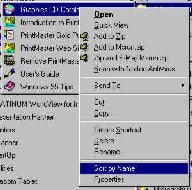
This "Sort by Name" option requires Windows 98 and Internet Explorer version 5.01 or higher.
This link to Microsoft is where you can update your Internet Explorer version, if you like.
Update
Note: Menus, menu items and commands have an underline character. You can select a menu by holding down the <Alt> key, and then typing the underlined letter. For example, you can open the File menu by holding down the <Alt> key and typing the letter <F>. Once a menu is open, you can select an item by just typing its underline character.
For example, look at the picture of the right click menu above. Pressing the "b" key selects the "Sort by Name" command when the menu is open. Pressing the "m" key will open a Rename box, and so forth.
Note: you can sort your Favorites folder using similar proceedues.
Do you find this information helpful? Let me know... Email to Dwight Blackburn
Home
ToolTip
A brief description of a screen object. ToolTips appear when you position the mouse pointer over objects