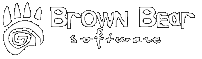

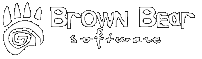
|
|

|
| Feature List | |
| iCal Web Calendar Features |
- Dynamic Calendar Merging
- Calendar Views and Formats
- International Language Support
- Planner View of Multiple Calendars
- Calendar Security
- Calendar Groups
- Time Conflict and Searching
- Email Notification Features
- Flexible Calendar Data Entry
- Calendar Searching
- Calendar Categories
- Dynamic Add-In Files
- Define Calendar View Range
- System Auditing and IP Restriction
- Data Importing and Exporting
- Color Design
- Font Face and Size Selection
- Calendar Publishing
- Headers and Footers
- Calendar Navigation
Dynamic Calendar Merging
You can now include data from other calendars within your own calendar. This allows you to make department level calendars that roll-up individual calendars. All included data is live; when you change an individual calendar, the group calendar reflects these changes immediately. Dynamic Demo will describe this feature in detail and you can see how this feature works with an active calendar.
Calendar Views and Formats
The calendar can be viewed in traditional grid format or by month list format. Additionally, the calendar can be viewed in a yearly, weekly and single day format. Each individual viewing the calendar can determine the format that best suites his/her needs.
International Language Support
iCal has been designed to support languages other than English. Custom language files can be easily created. At this time there is support for Danish, German and Dutch in addition to English. We will be adding more languages which will be made available for download.
Planner View of Multiple Calendars
This provides a matrix view of multiple calendars. Hours of the day horizontally across the top and the list of calendars vertically along the side. Your calendars can represent any resource for allocation. The resources could be anything from conference rooms, lab equipment, office appointment times, racquetball courts etc. The planner view allows you to quickly determine and assign available time slots. For additional information and online demo see: Book Your Tennis Court!
Calendar Security
For levels of calendar password security can be assignedPasswords are hierarchical in design. i.e. A password assigned to give Edit access will also give Add and View access.
- Admin Allows individuals to configure the calendar.
- Edit Allows individuals to update and delete events on the calendar.
- Add Allows individuals to add events to the calendar.
- View Allows individuals to view the calendar.
Calendar Groups
Each Calendar can be assigned to a Calendar Group. Calendar Groups are used to limit which Calendars can be included and displayed in the Select Calendar list. E.g. This allows you to have a set of calendars for separate company departments, for conference rooms or in any way you might choose to group them.
Time Conflict and Searching
Calendars can be defined to prevent events from having an overlap in associated time. i.e. You can not add one event that runs from 8:00 AM to 10:00 AM and a second that runs from 9:00 AM to 10:00 AM. A search feature is available to locate a desired time slot from among multiple calendars. A Time Search Demo describe this feature in detail. The demo has an active set of calendars which show how you can search for and reserve an available conference room.
Email Notification Features
This is an add on option that allows email to be sent directly from your calendars. Though iCal can run on Windws 95/98/NT, the email feature requires NT (windows 2000). Here are the capabilities wrapped around this email option.
- Auditing Calendar Activity This allows the administrator of a calendar to be notified when events are added, update or deleted. This is very helpful for calendars that are wide open for people to add and modify events.
- Notifying Others You can email others of events you add or update on the calendar. This is commonly used to notify people that you have scheduled an event. The perfect example is the status meeting (that no one wants to attend).
- Reminder Messages Email reminders can be sent from 15 minutes to two weeks in advance of an event. Two separate times can be assigned for each event. To get people to attend the status meeting you can have them emailed the day before and 15 minutes prior to the meeting.
Flexible Calendar Data Entry
Easy to use forms allow text to be placed on the calendar. This text can be links to other web pages or to additional pop up window information. Events can be for single day entry, for a duration of days, or for periodic days. Examples of periodic specification include: 1st and 15th of every month, every other week on Tuesday, or the 1st and 3rd Thursday of every month.
Calendar Searching
You can search the calendar for specific events. The events found during a seach will be the only ones displayed onto the calendar. This effectivly provides a filter of your calendar data. For example, you could locate all reservations for a particular room.
Event Categories
Each Event can be assigned to a Category. Each Category can have default color settings. Categories can be defined System-wide, or just for a particular Calendar. You can filter your view of a calendar to show only those events of a specific category.
Dynamic Add-In Files
Add in files provide for an easy way to dynamically add special data to your calendars. These are simple text files located in the folder that holds your calendars. These text files can hold information like moon phases, special holidays, birthday lists, paydays or anything else. For each calendar you choose which of these lists should be populated onto your calendar.
Define Calendar View Range
A valid starting and ending date range can be defined for the calendar. This confines the view range to only the months that may be valid for your project, calendar school year, performances etc.
System Auditing and IP Restriction
Logging can be enabled to trace and report all calendar activity. The IP address of user requests along with other information is reported. Also there is the ability to restrict iCal access to specified IP addresses.
Data Importing and Exporting
CSV and Tab delimited files can be imported into your calendars. MS Outlook files are supported. Daily, Periodic and Duration events with all attributes can be specified. The data can be merged with existing calendar data or can replace all existing events. Calendar data can also be exported to CSV and Tab delimited files.
Color Design
Virtually every display feature of the calendar can be assigned a color through an easy to use interactive setup. Each calendar can have it own assignments. Even the individual events on the calendar can have a specified background and text color.
Complete Font Face and Size Selection
You can specify font faces and sizes for all aspects of the calendar. This will help to blend your calendars into the look and feel of your web site.
Calendar Publishing
iCal is a dynamic interactive web calendar. However, it is also possible to publish the calendar as a set of static html pages. These pages can then be placed under any web server for purpose of view only.
Headers and Footers
Customized header and footer text (or images) can be assigned for each calendar.
Easy Calendar Navigation
Dynamic navigation tool bars provide easy movment to other months, to other calendars, alternate views of the calendar data, access to event edit forms and to administration screens.
And Much Much More.....
 |
Brown Bear Software 1405 Matterhorn Way Anchorage, AK 99508 |
Phone: (907) 278-1231 FAX: (907) 222-2934 Email: ical@brownbearsw.com |