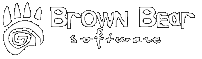

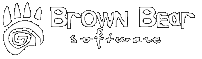
|
|

|
| Time Slot Searching | |
| iCal allows you to define your calendar to reject new events that would overlap a time range of an existing event. An option on the General Settings of the calendar Administration page allows for this definition. Ahh! but you will figure that all out with ease! The real point of this page is to demonstrate how the iCal search feature allows you to locate a desired free time slot from multiple calendars. | |
| Our Example is Multiple Conference Rooms! |
|
Certainly this is the most common example of where it is important to
reserve non-conflicting times. For the demonstration, we have four conference
rooms each represented by a calendar. Our conference rooms are
Sitka,
Anchorage,
Fairbanks and
Valdez.
You can click on these links to examine the indivdual calendars.
A calendar that has been configured to test for time conflicts also
receives an additional link on the |
| Steps for Trying the Demo |
|
 |
Brown Bear Software 1405 Matterhorn Way Anchorage, AK 99508 |
Phone: (907) 278-1231 FAX: (907) 222-2934 Email: ical@brownbearsw.com |