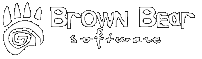

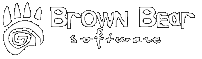 |
|
 |
| Using the Planner View |
| The planner view in iCal allows you to view included calendars in an organized manner to quickly find open time slots within a variety of calendars. This feature brings ease to scheduling conference rooms, rental equipment, or in our example, tennis courts. Once again, since the individual calendars are dynamically included, any changes to them are registered in the planner view as well. |
|
|
| Our Demo Calendar |
| Our demo calendar, All Courts,
is the schedule for times on 6 different tennis courts, which come from 6
individual court calendars.
Using the planner view is very simple. To add an event to a court, simply click on the + next to the court name. This will bring up the Calendar Entry Form for that calendar. Simply fill in the desired information, and it will appear on the planner view. Clicking on the court name itself will bring up the Events List for that calendar, so that the individual events can be edited or deleted. From the Events List, clicking on the yellow View Calendar will return you to the planner view. |
|
|
| Creating Your Own Planner View Calendar |
| The planner view is simply a new method of viewing included calendars.
In the Include Calendars window under the main administration menu
(Calendar Settings), there is a small box beneath the listing of
calendars that reads: Include a Planner View display option on the
navigation bar. Checking this box creates a Planner Configuration
on the administration menu which contains settings for the planner view, and
also puts Planner as a viewing option on the calendar itself.
Clicking on the option will put you in the planner view with all of the
included calendars showing.
It is important to note that items in the planner menu function exactly like any other included item. As such, features like filters still apply, and different calendars can be filtered out. Detailed Steps for All Courts describes the specfic steps taken to create our demo. If you would like to set up your own planner view calendars, this should help you greatly. |
|
| ||
 |
Brown Bear Software 1405 Matterhorn Way Anchorage, AK 99508 |
Phone: (907)
278-1231 FAX: (907) 222-2934 Email: ical@brownbearsw.com |