

Mr. C's Book- Text(Microsoft Word format)What a Christian School Looks Like 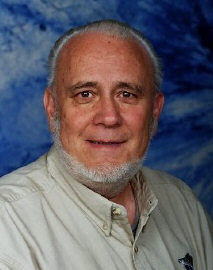 |
Mr. C's Book- Audio**Note: If the file starts to download instead of play when you click on the link, here's how to fix it...click FIX to see directions.. Short, 6 minutes, Proverbs: "Spare the Rod" Note about sound quality: These files were digitized from cassette tapes which were 13 years old!!
| Contacts:
|
This is a college scholarship created in Fall, 2004. The Charles E. Crapuchettes Memorial Scholarship Fund will be set up with a special annual grant from
members of his family, augmented by donations made to the school in his memory. The amounts to be awarded a senior, or seniors,
will be determined in April of each year. This scholarship will be awarded to a senior who can best honor the memory of Mr. C's life, which was
dedicated to furthering the cause of Educating for Eternity, Excellence in Education, and the concept of
"changed lives changing lives".
|
Scholarship Donations may be made to: Cook Inlet Academy Administrator 45872 Kalifornsky Beach Road Soldotna, Alaska 99669 Phone …262-5101 Email... admin@cookinletacademy.org |


In Windows Media Player,
| |